CLICK HERE TO GET A PDF COPY OF THIS POST >>
 One of my biggest organizational problems is that I always have things floating around in my email inbox, and always have tons of browser tabs open. It causes overwhelm and makes it difficult to focus.
One of my biggest organizational problems is that I always have things floating around in my email inbox, and always have tons of browser tabs open. It causes overwhelm and makes it difficult to focus.
However, I recently had an insight into one big reason why I follow this behavior. It’s not purely out of laziness or lack of organization. It’s actually kind of adaptive, in a way, in that my attention is constantly browsing over my inbox and browser tabs, and so letting things sit around in these areas is a way to keep them fresh in my mind in a very natural / passive / automatic way until they’re dealt with in a more final and decisive form.
I can actually be quite well organized when I want to be. But when I file things away into an organizational system (say, in an intuitive subfolder of my bookmarks, or informative label in my gmail inbox), those things almost immediately become invisible to me. I know where to track them down when I need to find them, it’s true, but what I lose is the general ambient awareness that they are things I should still keep in mind, or should review or revisit sometime soon, or have some task(s) still associated with them that I still need to accomplish. I basically forget they exist and they lose traction on my awareness and intentions.
So, I figure that what I need is a way to structure my system that will address this need to have certain items (like specific emails or websites) have a status of “things to keep in mind / be aware of / review / address in the near future,” but in a way where they’re not constantly in my face and cluttering my mind. Basically some kind of organizational middle ground between “stuff that’s lying around disorganized right in front of you” and “stuff that is neatly filed away that you’ll immediately forget even exists.”
Are there any good organizational solutions for this? I have a vague idea that one way to do it would be to have some kind of automated reminder be associated with the relevant items once they’re filed away. The automated reminder would serve as the prompt to revisit them, and in the meantime they would be filed away and out of sight. What has NOT worked for me is doing something like maintaining a separately curated list of things / emails / web sites to keep in mind in the short term. Maintaining such a list adds a lot of overhead compared to just leaving emails in the inbox / leaving browser tabs open, and ironically the list itself winds up being something that I eventually stray from visiting regularly because it requires deliberate remembering instead of being automatically / passively viewed like my inbox and browser tabs.
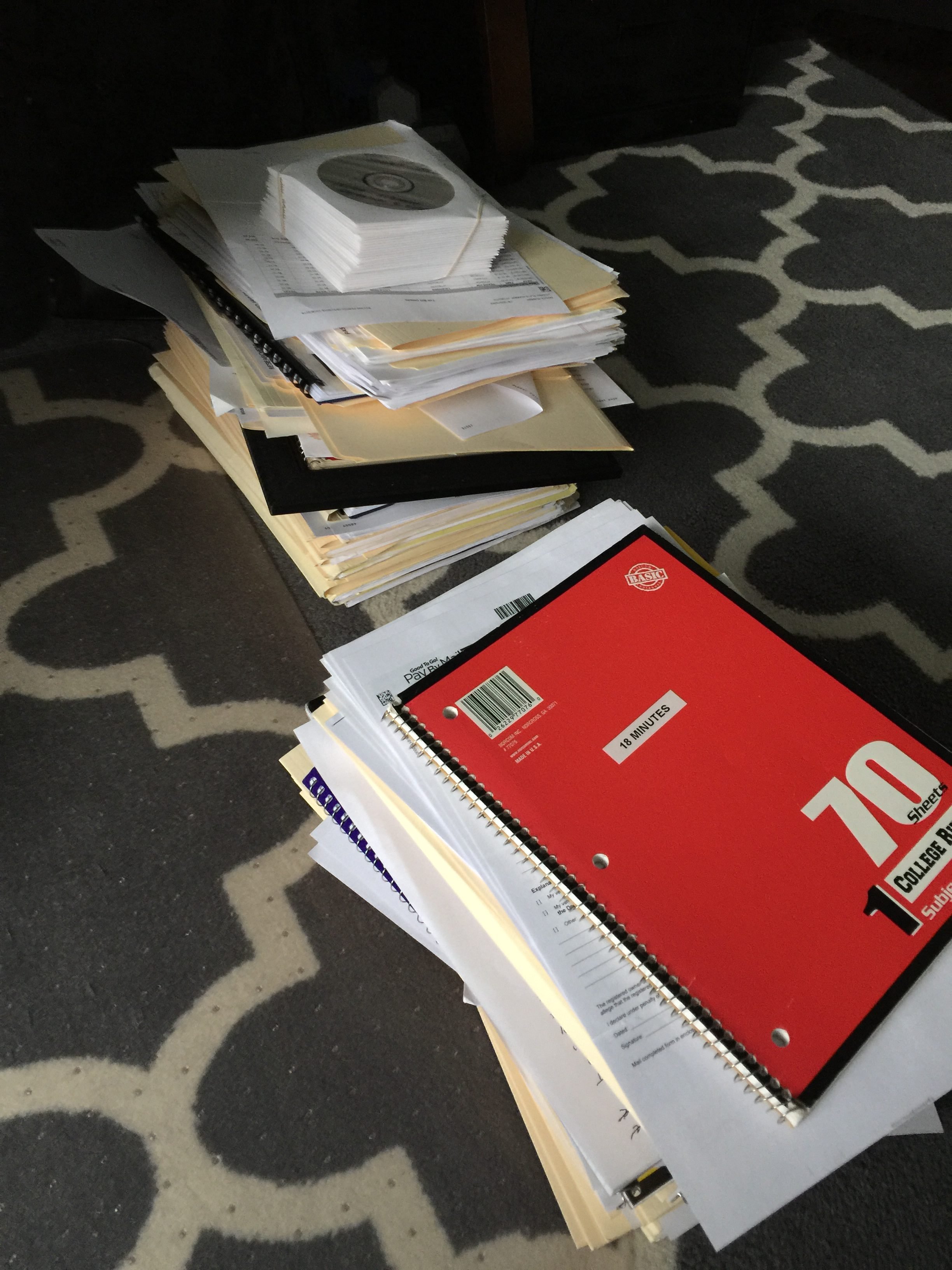

6 replies to "How to file things away in a structured system without losing visibility / prompts for action?"
My toolkit:
TabCloud – Chrome extension that saves groups of tabs for later use. So if you’re in the middle of researching something but need to change gears you can retrieve your tabs.
Gmail – lots of systems you can use here, but this is what has been working for me for years. I turned on flags in the preferences and set up color codes that mean different things. Yellow means “follow up”, red means “urgent”, orange means “waiting for someone else but can’t lose track of it”. I also have my inbox set up so that flagged items appear at the top so I basically have my email todo list right in front of me. Boomerang is also really useful, as are email filters.
Todo – any task that is requires more than a simple email reply goes into my todo list. I use Appigo’s Todo, but other people swear by Wunderlist, Todoist, etc. They’re basically the same.
Evernote – anything I want for later reference gets clipped to Evernote using the Chrome extension. I used to tag and organize everything, but I don’t bother anymore – it’s search feature is strong and it’s easy to find things.
There’s more but those are my favs. Hope it helps!
This is a very real problem and I totally know what you mean. “True” GTD is meant to take care of that with a Review phase. I use OmniFocus and it helped me a lot because each project can be set to be Reviewable in a specific number of days/weeks/months, meaning I can “know” that it’s all going to resurface eventually. If you don’t have a Mac then you can’t use OmniFocus (though the iPhone/iPad app is excellent too). I think having a review system of any kind would help you here, so long as you actually use it. Have a list of items that you MUST review every 30 days, every 10 days, etc., and then be diligent about doing so.
I have this same problem. I still need some better ways to deal with it, but I have some techniques.
For some stuff, I do keep a list so I’m not leaving tabs open. I have a spreadsheet on my Google drive for restaurants I want to try sometime. I am used to referring to it when we are planning a dinner out. The list has to be easy to use, so for that one I have columns for type of food, price range, general location, proximity to home. So it’s not overwhelming to look at if I’m just craving Thai food and running an errand near the mall.
If it’s something I want to keep in mind but don’t need in my face constantly, I set reminders in Gmail inbox for a couple weeks later so I don’t forget. Snooze reminders as needed for a couple weeks later. If at some point it’s clearly never going to be something I will act on, time to let it go. Delete. You could do this with Outlook reminders and tasks if you don’t use Gmail.
Try session buddy.
https://chrome.google.com/webstore/detail/session-buddy/edacconmaakjimmfgnblocblbcdcpbko?hl=en
It won’t do everything you described you needed, but I think it will help.
> Manage Browser Tabs and Bookmarks with Ease
> ● Save open tabs and restore them later. Great for freeing up memory and avoiding clutter.
>
> ● Recover open tabs after a crash or when your OS restarts your computer.
>
> ● Manage open windows and tabs in one place.
>
> ● Organize saved tabs by topic.
>
> ● Search open and saved tabs to quickly find what you’re looking for.
>
> ● Export tabs in a variety of formats suitable for emails, documents, and posts.
>
> ● Save or open a list of URLs from the clipboard or a file.
>
GTD touches on this point a bit. It discusses how the reason our mind drifts to these tasks continuously and ultimately why we don’t use a system (even though it “makes sense), is because we don’t trust to keep our system up to date or check it regularly enough.
I use combination of Todoist and Pocket for tasks and saving articles for later. They’re both really great because they have simple integrations in almost all my applications and browsers that let me quickly add anything as a task.
Anything that feels like I have to *do* something with, I will simply add to my “Inbox” in Todoist. On my phone, it’s available through the share icon; in my email, I simply forward the email to my “inbox” email address; if it’s a web link, I can either copy/paste it as a task or use the “Add website as task” option in the extension.
Anything that I just want to save for later and read, I’ll add to my Pocket in much the same way. Then, when I get bored or want to “feel productive” while traveling or something, I can just open my archive from the application, and start going through it.
At the end of the day, you need to *want* to use your system for it to be effective. You can help yourself along by pushing yourself to use the system. I do this by making sure to forward all my emails, web sites, articles, etc. to the system regardless of when I’m going to look at it. This forces me to go into it in order to find it again. You gotta go metacognitive and think about how you think. And then, set things up as best you can to trick yourself into doing it.
Lastly, GTD uses the Weekly Review idea that /u/dmaterialized mentioned. The thing that isn’t focused on as much is that it doesn’t need to be “weekly”, but rather as frequently as you need to in order to feel good about it. This is HUGE. If you’re stressing or feeling like you’re losing control of things a bit, feel free to do the review and make sure everything is how you want it.